Registration & Payment
How do I register for a course?
Find out out to register for your next NRTG course
Updated 2 weeks ago
Register online — pay via card or e-transfer
Visit our All Courses page and find a course that interests you. You can also check our Calendar page to browse all upcoming courses.
If there are upcoming sessions, they will be listed on the course page — you can see Upcoming Courses at the top of each course page from your mobile, or in the right side panel on desktop.
If there are no upcoming sessions, you can Register Interest in the course or program so you are notified when new dates are released.Once you find the session you want to register for, select the quantity of seats required before clicking 'REGISTER NOW'.
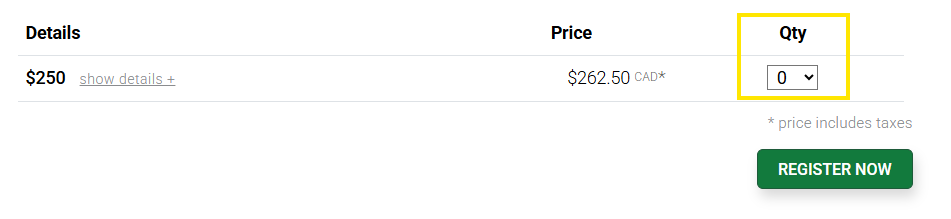
Follow the checkout steps, inputting the requested information.
If you are booking for someone else, we ask that you input the name and email address of the student who will attend the course.After inputting your card details* and completing your registration, you’ll see a confirmation screen where you can download your receipt. You will also receive registration and payment confirmation emails.
* If prefer to checkout via e-transfer, please select Interac E-transfer and follow the on-screen instructions. Once payment has been received, we will complete your booking manually and send you a registration confirmation email within 2 business days.
Register via email — pay via invoice or cheque
Visit our All Courses page and find a course that interests you. You can also check our Calendar page to browse all upcoming courses.
If there are upcoming sessions, they will be listed on the course page — you can see Upcoming Courses at the top of each course page from your mobile, or in the right side panel on desktop.
If there are no upcoming sessions, you can Register Interest in the course or program so you are notified when new dates are released.Email info@nrtraininggroup.com with the following details:
Company or community Name and Address
Name and Email of the person responsible for paying the invoice
Name, Date and Location of the course you are registering for
Names and Emails of any person taking the course
If applicable to your company or community, please include a PO number and/or CRA tax exemption letter
Once we have the above information, we will generate your invoice and complete registration for all participants. Note that you will have 30 days to pay the invoice in full — we accept invoice payments via card, e-transfer, or cheque.

